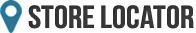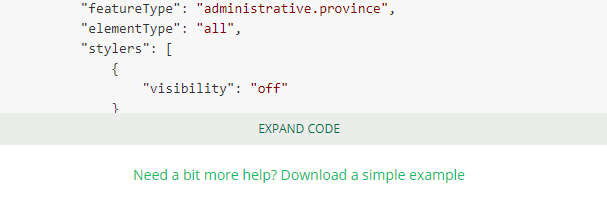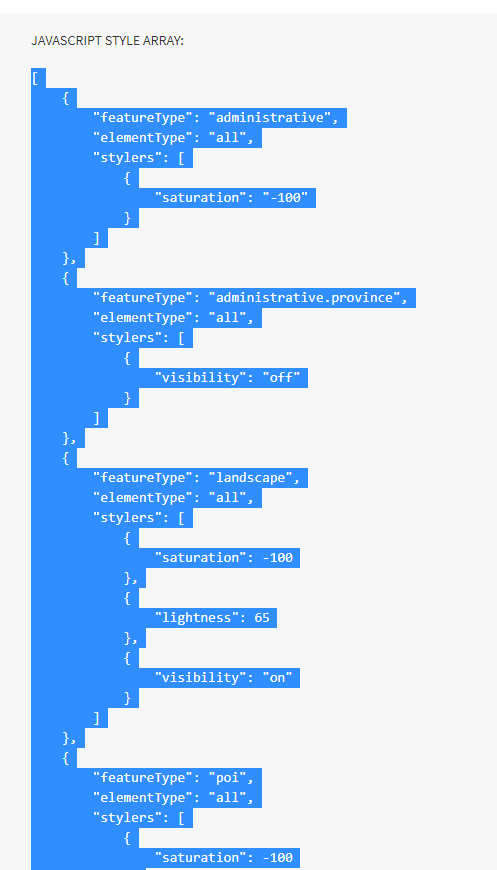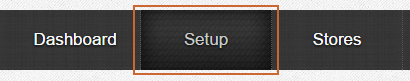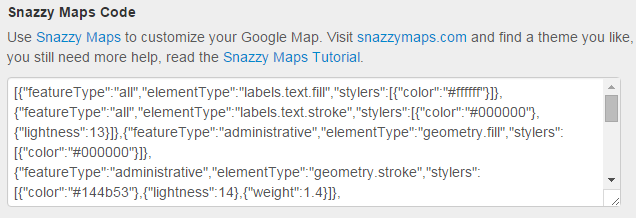Style Your Map with Snazzy Maps
The Snazzy Maps feature allows you to give your Google Maps a custom look by changing the color styles. Use it to match Google Maps to your website theme.
Here's an example of how the Snazzy Maps feature can be used to change the look of your Google Maps:

Using Snazzy Maps
Go to Snazzy Maps.
Select and click on a Snazzy Maps theme you like.

Click on Expand Code to access all of the Snazzy Maps theme code.
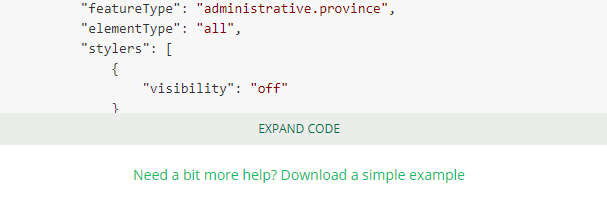
Copy all of the Snazzy Maps theme code to your clipboard after the part that says JAVASCRIPT STYLE ARRAY:. Note: Be sure to copy the entire theme code and don't include the text that says JAVASCRIPT STYLE ARRAY:.
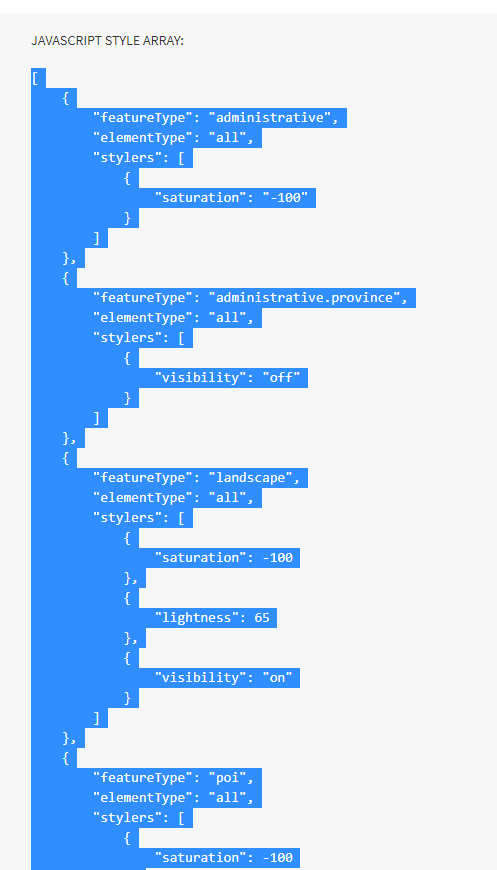
Go to the Setup tab in the Store Locator app.
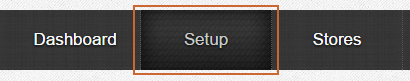
Paste in the code you copied from Snazzy Maps in the Snazzy Maps Code section.
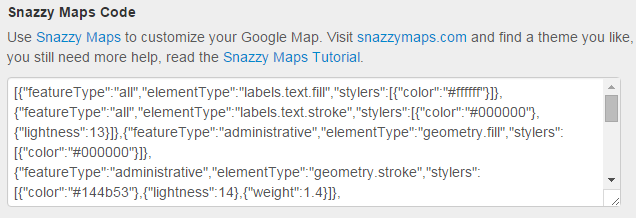
Click the Save button.